The Hollander MakeCentral: Service Desk is located on the 2nd Floor of the West Wing and has its own hours of operation.
For questions or more information, contact the MakeCentral staff by phone at (517) 884-6386
- Jessica Wagner, Unit Head — Phone: (517) 884-0843 | E-mail: vasque25@msu.edu
- Kristina Jones, Hollander MakeCentral Staffing Coordinator — Phone: (517) 884-0845 | E-mail: jonesk89@msu.edu
Main Library Hollander Service Desk (MakeCentral): Services and Useful Information
All services except color copying, large format scanning, and poster lamination are self–serve. Staff will assist with set up and explain features of the equipment. The Hollander Service Desk has a limited amount of small office supplies, paper, and cardstock on sale. All supplies are subject to Michigan sales tax.
Prices
Passport Photo
| Type | Size | Cost |
|---|---|---|
| Passport Photo | USA Passport or Green Card Standard Photo | $10.00 (plus tax) per print-2 photos/print |
Printing
| Type | Size | Cost |
|---|---|---|
| Laser printing: Black &White single or double sided | Letter or Legal | $0.05 per side |
| Laser printing: Black &White single or double sided | 11x17 | $0.10 per side |
| Laser printing: Color single or double sided | Letter or Legal | $0.40 per side |
| Laser printing: Color single or double sided | 11x17 | $0.80 per side |
| Microform Printing | all sizes | $0.10 per page |
| Microcard printing | all sizes | $0.10 per page |
| Poster: Full toner coverage (color or black) | 36 inch wide roll feed | $8.40 per linear foot |
| Poster with Premium Paper: Full toner Coverage (color or black) | 36 inch wide roll feed | $10.80 per linear foot for Premium Paper |
| Poster: 25% toner coverage (color or black) | 36 inch wide roll feed | $6.00 per linear foot |
| Poster: Line drawing (color or black) | 36 inch wide roll feed | $4.20 per linear foot |
Scanning
| Type | Size | Cost |
|---|---|---|
| Color or Black & White Scanning - Sheet-fed or Bookedge | Ltr, Legal & 11x17 | $0.05 per scan |
| Microform Scanning | Ltr, Legal & 11x17 | no charge if saved to personal USB or CD |
| Large Format Scanning roll feed | 42 inch width max, any length | $1.00 per scan |
Copying
| Type | Size | Cost |
|---|---|---|
| Black & White Copies | Letter or Legal | $0.09 |
| Black & White Copies | 11x17 | $0.18 |
| Black & White Transparencies | letter | $0.50 |
| Color Copies | Letter or Legal | $0.30; University Accounts |
| Color Copies | 11x17 | $0.60 |
| Color Transparencies | letter | $0.70 |
Lamination
| Type | Size | Cost |
|---|---|---|
| Pouch | Wallet Size | $0.25 per card |
| Pouch | Letter | $1.00 per sheet |
| Pouch | 11x17 | $1.50 per sheet |
| Poster Size Clear-24 hr turnaround period Mon-Fri | 36" wide roll feed of any length | $6.00 per linear foot |
Faxing
| Destination | Size | Cost |
|---|---|---|
| US/Canada | Ltr, Legal & 11x17 | $0.50 per page |
| International | Ltr, Legal & 11x17 | $1.00 per page |
Special Pricing
- University Accounts - only pay $0.20 per color copy.
Payment Methods
Payment is made to the MakeCentral cashier at the time of service.
- Personal Check ID required
- Visa/Mastercard/Discover/American Express
- University Departmental Account Customer must fill out an account charge form which includes the departmental account number to be charged, department’s name, contact campus email address and phone number.
- MSU Spartan Cash
Photocopying Black & White
Black and White Toshiba e-studio 356
- Photocopying on White or Color paper, Cardstock, and Transparencies
- Image Reduction/Enlargement
- Sheet fed copying with collated and stapled output
- Two sided copies from facing pages in a bound book in one scan
- Image combination/Image separation
Other copiers located in the Main Library and Branches
There are a number of coin operated/card operated copiers in each Branch Library and the Main Library. In the Main Library, these machines are available all hours the Library is open, including hours that the MakeCentral is closed. Copies made with cash on coin operated machines are 10¢ each and machines accept coins, $1 and $5 bills.
The location of Main Library coin operated or copy card machines:
- First floor Main Lobby
- 4th Floor West Wing in the Music Library
- 2nd Floor East Wing in the Map Library
Photocopying – Color
Color Toshiba e-studio 3040c
Hollander Service Desk Staff will assist patrons who wish to make color copies. Staff will comply with Copyright Guidelines. We are not able to copy professional photos, passports, driver license or currency.
This copier has a double-sided copy option. Price is 30¢ per side.
Laser printing
Black & White
It is possible to print to the MakeCentral laser printers from all MSU Login computers and from the Selected Resource computers.
Black and White Laser print options in the MakeCentral:
- Letter or legal size, single and double sided 5 cents per side
- Ledger (11x17) size, single and double sided 10 cents per side
Printing Help for Black & White prints
If you choose MakeCentral laser, nothing will be printed until you request printing in person at the MakeCentral which must be done within 2 hours or the print job will be deleted. There may be others ahead of you requesting printing, so please allow plenty of time before the two–hour deadline in case you have to wait.
Important Note: The default print option on all library computers is MSU Print. There are a number of printers located throughout the Main Library. If you do not have an MSU Print account and click on the printer icon on the top toolbar, the print will go to the printer and disappear. If you wish to print and you do not have an MSU Print account, you must click on "File", then "Print", and choose MakeCentral.
If you choose to print to the MakeCentral, you will need to identify your print job by your MSU NetID or the name and number posted on the system case of the computer from which you printed.
Exception for PDF files: To print a PDF document from a PDF reader, you must use the print icon within the PDF reader window (NOT drop–down "File" menu) and choose MakeCentral.
TIP: It is best to print no more than 10 print jobs before checking with MakeCentral Staff to be sure all prints are arriving successfully.
Color
There is a color laser printer in the MakeCentral. Prints may be sent to this printer from any MSU Login computer in the Main Library. It is possible to print legal and ledger size prints on the MakeCentral color printer.
Color laser print options in the MakeCentral:
- Letter size single sided 40 cents per side
- Legal single sided 40 cents per side
- 11x17 (Ledger) single sided 80 cents
The other color printing option includes the HP Plotter located in the MakeCentral. Plotter printing is available from all MSU Login computers in the Main Library. It is not available through wireless/ MSU Print.
Microformat Scanning/Printing
Learn more about the Microforms Library.
Microfilm, Microfiche, and Microcard:
The Hollander Service Desk has Four ScanPro 2000 Microformat Reader/Printers. These machines allow for viewing and saving black and white images of Microfilm and Microfiche. One station also has the capability to scan Micro Opaque cards and save to searchable PDF. It possible to save scanned images to a USB (flash) Drive for no charge. For your convenience, USB drives are available for sale at the MakeCentral. See the MakeCentral supplies list for current availability and pricing.
It is also possible to send scans to print in the MakeCentral for 10¢.
Poster Printing (Plotting) – Located at Hollander MakeCentral: Service Desk
PLEASE NOTE: Due to the length of printing time, MakeCentral staff are unable to release posters and other plots from the print queue within 30 minutes prior to closing time.
Poster Size – maximum of 36 inch width by the desired length
Premium paper is available for posters and is an additional charge (see pricing grid).
Poster Printing is self-serve process and patrons must come to MakeCentral to print their poster. Posters may be sent from the lab computers (MSU NetID Log in required) on 2-West. MakeCentral staff will assist with sending posters, but are not trained to provide technical help for poster set up in various software packages, such as PowerPoint and Adobe Photoshop.
Please read the tip sheets for information about setting up prints for the plotter. These tip sheets include specific information on using PowerPoint, Adobe Photoshop and Adobe Reader.
HP PageWide XL 4000

- Quick 30 second first page out, up to 8 posters per minute
- Uses pigment ink for fade resistance and more vivid colors
- 36 inch wide paper, roll feed
HP Designjet T2300 Plotter
Simple Scan Station 3070

High quality, fast, no log in required.
Designed to be easy to use with large friendly buttons, the Simple Scan Station's touch screen guides you through the scan process including choosing the file formats, scan quality, color, file name, and destination.
You can save your scanned item in the following formats:
- Word Documents
- PDF’s
- TIFF/JPEG
- Searchable PDF
Easily send scanned items to:
- USB
- Fax
- Google Docs
Faxing
You can send faxes from the Main Library MakeCentral's Simple Scan Station. The fax is sent to the phone line through the internet.
- Faxes within the U.S. and Canada cost $0.50 per page.
- International faxes cost $1.00 per page.
Large Format Scanning
 The HP Designjet SD Pro Scanner delivers outstanding copy and scan performance. Scan, then save (to USB drive) or print (to the attached HP Plotter) with high processing speed.
The HP Designjet SD Pro Scanner delivers outstanding copy and scan performance. Scan, then save (to USB drive) or print (to the attached HP Plotter) with high processing speed.
Powerful scan resolution creates high-quality images with realistic colors and precise lines. It has a resolution of 1200 dpi optical and 9600 dpi scanning resolution.
Produce large-format color and black-and-white scans from wide or thick, rigid originals. The scanner accepts originals up to 42 inches wide and 1/16 inch thick, so it can handle oversized and heavyweight originals. The roll feed scanner does not limit scan length. (NOTE: Paper in the attached printer is 36 inches wide. We don't recommend scanning extremely fragile originals due to the roll feed input.)
Scans are $1.00 each. If a scan is sent to the poster printer, there is an additional charge for the print, based on our normal poster print pricing. (Pricing depends on the amount of color in the poster.)
Comb Binding and Spiral Binding: Self Serve - Located at Hollander MakeCentral: Service Desk
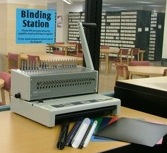 We offer a variety of cover colors, including transparent, and binding combs in various sizes as well as colors. Supply costs vary, but most items are bound for less than $2, which includes cover set and comb. Staff will be happy to show you how to use the binding machine for punching your materials and adding cover and spine.
We offer a variety of cover colors, including transparent, and binding combs in various sizes as well as colors. Supply costs vary, but most items are bound for less than $2, which includes cover set and comb. Staff will be happy to show you how to use the binding machine for punching your materials and adding cover and spine.
Lamination: Self-Serve - Located at Hollander MakeCentral: Service Desk
 We offer self serve Pouch Lamination products. Protect and enhance your documents by laminating. Laminating pouches are available in a variety of sizes. MakeCentral stocks wallet, letter and ledger size lamination pouches. Lamination Clear pouches give a high-quality, glossy, and glass-like appearance to laminated items.
We offer self serve Pouch Lamination products. Protect and enhance your documents by laminating. Laminating pouches are available in a variety of sizes. MakeCentral stocks wallet, letter and ledger size lamination pouches. Lamination Clear pouches give a high-quality, glossy, and glass-like appearance to laminated items.
Please note: Lamination is not recommended as a long term preservation option for family heirlooms etc. and certain types of ID can become invalidated if laminated.
Lamination - Large Format
MakeCentral offers large format lamination for documents printed on the poster printers. Protect and enhance your poster with lamination. We can laminate documents up to 36 inches in length on one side by any length on the other side. Poster lamination is a staff mediated service, with a 24 hour turnaround period Mon-Fri. Patrons may pay for the lamination service after completion at the time of pick up. See pricing grid for cost information.

